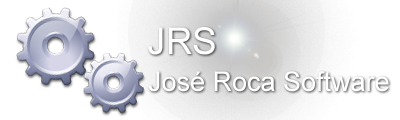- Welcome to Interactive PowerBasic Forum.
Tipp for "Firefly Visual Designer" Users and Listview-Header Problem
Started by Theo Gottwald, February 17, 2024, 09:48:00 PM
Previous topic - Next topic0 Members and 7 Guests are viewing this topic.
User actions