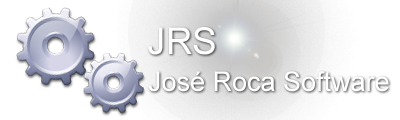- Welcome to Interactive PowerBasic Forum.
Recent posts
#1
OxygenBasic Examples / Re: Spheres + reflection (rayt...
Last post by Frank Brübach - Today at 08:35:01 PMYes try to ask Mistral I am curious but I know there is much more to implement with vector classes  perhaps its possible to build Up a raytracing Rendering Scene step by step
perhaps its possible to build Up a raytracing Rendering Scene step by step
Beside that I have a c++ Code saved Up already
Thx for asking , Frank
 perhaps its possible to build Up a raytracing Rendering Scene step by step
perhaps its possible to build Up a raytracing Rendering Scene step by step Beside that I have a c++ Code saved Up already
Thx for asking , Frank
#2
OxygenBasic Examples / Re: Spheres + reflection (rayt...
Last post by Theo Gottwald - Today at 08:26:11 PMQuote from: Frank Brübach on Today at 01:51:53 PMHello all
Hi Charles did you ever build an example with raytracing with oxygen?
How I can mirror a sphere Texture or making some reflections?
See Photo four
I have used light Position light Ambient light diffuse light specular for my example below but thats Not enough isnt IT?
Do you have any Idea or example to study? Would be great one example I have found in c++
Oxygen openGlCode Select' -- oxygen basic spheres and reflections
' -- how to make a mirror reflections and/or Raytracing?
'
#compact
$ FileName "t.exe"
'uses RTL32
'uses "RTL64
% title="Spheres and Reflections"
% ExplicitMain ' MainWindow width,height,WS_OVERLAPPEDWINDOW
uses OpenglSceneFrame
uses glo2\shapes
uses glo2\textures
uses glo2\materials
uses glo2\particles
indexbase 1
sys GdiplusToken
float ang1
float ma[16]
float li[16]
sys cube,sphere
Cloud cloud1
sub initialize(sys hWnd)
========================
'
GDIplus 1
'
BuildTextures 16,256
'
cube=CompileList : CubeForm : glEndList
sphere=CompileList : Spheric 1,1,6 : glEndList
'
'standard lighting
------------------
'li<=
'0.0, 8.0, 8.0, 0.0, 'position / w=0 parallel or w=1 for directional
'1.0, 1.0, 1.0, 1.0, 'ambient
'1.0, 1.0, 1.0, 1.0, 'diffuse
'1.0, 1.0, 1.0, 1.0 'specular
Lighting li
material white
'
end sub
sub Release(sys hwnd)
'====================
glDeleteLists cube,1
glDeleteLists sphere,1
glDeleteTextures 4, texn
Gdiplus 0
end sub
sub RenderCube(float x,y,z,sc,sys tex)
======================================
glBindTexture GL_TEXTURE_2D,tex
glPushMatrix
gltranslatef x,y,z
glscalef sc,sc,sc
glCallList cube
'glCallList pent
glPopMatrix
end sub
sub RenderPlane(float x,y,z,sc,tex,u,v)
=======================================
glBindTexture GL_TEXTURE_2D,tex
glPushMatrix
gltranslatef x,y,z
glscalef sc,1,sc
glBegin GL_QUADS
glTexCoord2f 0.0,0.0 : glVertex3f -1.0,0,-1.0
glTexCoord2f u ,0.0 : glVertex3f 1.0,0,-1.0
glTexCoord2f u ,v : glVertex3f 1.0,0, 1.0
glTexCoord2f 0.0,v : glVertex3f -1.0,0, 1.0
glend
glPopMatrix
end sub
sub scene(sys hWnd)
'==================
'
static single ra,ri,angi1=.5
'
SnapShots hWnd 'Ctrl-P take snapshot
NewFrame
glClearColor 0.5, 0.5, 0.7, 0.0
Fog 0.5, 0.5, 0.7, 0.035 'rgb and density
'
glPolygonMode GL_FRONT_AND_BACK, GL_FILL
glEnable GL_LIGHTING
glEnable GL_NORMALIZE
static as single,
model_diffuse(4) => (1.0, 1.0, 1.0, 1.0), '(1.0, 0.8, 0.0, 1.0),
model_specular(4) => (1.0, 1.0, 1.0, 1.0), '(0.0, 0.0, 1.0, 1.0),
model_ambient(4) => (0.9, 0.9, 0.9, 1.0), '(0.0, 0.0, 1.0, 1.0),
'model_ambient(4) => (0.75, 0.75, 0.75, 1.0), '(0.0, 0.0, 1.0, 1.0),
model_shininess=0.1
glColor4fv model_diffuse
'glDisable GL_LIGHTING
'glDepthMask GL_FALSE
'glDisable GL_LIGHTING
sys bb
static as single,
light_position(4) => (0.0, 8.0, 8.0, 0.0), '(0.0, 8.0, 8.0, 1.0),
light_diffuse (4) => (0.29, 0.29, 0.29, 1.0), '(0.5, 0.5, 0.5, 1.0),
light_specular(4) => (0.59, 0.59, 0.59, 1.0), '(0.5, 0.5, 0.5, 1.0),
light_ambient (4) => (0.75, 0.75, 0.75, 1.0) '(0.5, 0.5, 0.5, 1.0)
static as double aspect
'Configure and enable light source 1
' here you can do some changes --------------------- //
glLightfv GL_LIGHT1, GL_POSITION, light_position '(4) '' activate use all is white-black
glLightfv GL_LIGHT1, GL_AMBIENT, light_ambient(4)
glLightfv GL_LIGHT1, GL_DIFFUSE, light_diffuse(4) 'red effect
glLightfv GL_LIGHT1, GL_SPECULAR, light_specular '(4)
' here you can do some changes --------------------- //
glEnable GL_LIGHT1
glEnable GL_LIGHTING
'
sys t1=texn[10]
sys t2=texn[11]
'
'SPHERES
glPushMatrix
indexbase 1
glTranslatef 4.,2.,-20.0 '-20.,10.,-60.0
Material Red
glScalef 4.,4.,4.
glCallList sphere
Material White
glPopMatrix
glPushMatrix
glTranslatef 2.5,-1.0,-6.0
glScalef .5,.5,.5
'glCallList sphere
glPopMatrix
'
'SPHERES
glPushMatrix
indexbase 1
glTranslatef -1.,2.,-10.0
Material Gold
glScalef 3.,3.,3.
glCallList sphere
Material White
glPopMatrix
glPushMatrix
glTranslatef 2.5,-1.0,-6.0
glScalef .75,.75,.75
glCallList sphere
glPopMatrix
glPushMatrix
glTranslatef -2.5,-1.0,-6.0
Material silver
glScalef .75,.75,.75
glCallList sphere
glPopMatrix
glEnable GL_TEXTURE_2D
'
'RenderCube 2.5,-2.0,-6.0, 0.5,t1
'
RenderPlane 0.0,-2.0,-16.0,16.0,t2,8,8
'
glDisable GL_TEXTURE_2D
glDisable GL_LIGHTING
'
'CLOUD
glEnable GL_TEXTURE_2D
glPushMatrix
gltranslatef -10.0, -10.0, -48.0
glscalef 20.0,12.0,1.0
cloud1.render 30 'max 50
glPopMatrix
glDisable GL_TEXTURE_2D
ang1+=angi1
if ang1>360 then ang1-=360
sleep 10
end sub
MainWindow width,height,WS_OVERLAPPEDWINDOW
Hallo Frank that looks impressive (seen from the Perspective of 2012) i remember, i have a book about AMIGA-BASIC from Data Becker which describes Raytracing in BASIC.
Let me add that you can get your answer easy and immediately if you ask
MISTRAL-AI
Don't worry, its free!
Generally Ray Tracing is a very special topic, you can not expect that Charles knows the answer.
He may also need to look it up somewhere. Means you can do that too.
Besides that Algorythms fo this topic change with time, i remember that there was "Phong Shading" and other options available in earlier times.
#3
OxygenBasic Examples / Spheres + reflection (raytraci...
Last post by Frank Brübach - Today at 01:51:53 PMHello all
Hi Charles did you ever build an example with raytracing with oxygen?
How I can mirror a sphere Texture or making some reflections?
See Photo four
I have used light Position light Ambient light diffuse light specular for my example below but thats Not enough isnt IT?
Do you have any Idea or example to study? Would be great one example I have found in c++
Oxygen openGl
Hi Charles did you ever build an example with raytracing with oxygen?
How I can mirror a sphere Texture or making some reflections?
See Photo four
I have used light Position light Ambient light diffuse light specular for my example below but thats Not enough isnt IT?
Do you have any Idea or example to study? Would be great one example I have found in c++
Oxygen openGl
Code Select
' -- oxygen basic spheres and reflections
' -- how to make a mirror reflections and/or Raytracing?
'
#compact
$ FileName "t.exe"
'uses RTL32
'uses "RTL64
% title="Spheres and Reflections"
% ExplicitMain ' MainWindow width,height,WS_OVERLAPPEDWINDOW
uses OpenglSceneFrame
uses glo2\shapes
uses glo2\textures
uses glo2\materials
uses glo2\particles
indexbase 1
sys GdiplusToken
float ang1
float ma[16]
float li[16]
sys cube,sphere
Cloud cloud1
sub initialize(sys hWnd)
========================
'
GDIplus 1
'
BuildTextures 16,256
'
cube=CompileList : CubeForm : glEndList
sphere=CompileList : Spheric 1,1,6 : glEndList
'
'standard lighting
------------------
'li<=
'0.0, 8.0, 8.0, 0.0, 'position / w=0 parallel or w=1 for directional
'1.0, 1.0, 1.0, 1.0, 'ambient
'1.0, 1.0, 1.0, 1.0, 'diffuse
'1.0, 1.0, 1.0, 1.0 'specular
Lighting li
material white
'
end sub
sub Release(sys hwnd)
'====================
glDeleteLists cube,1
glDeleteLists sphere,1
glDeleteTextures 4, texn
Gdiplus 0
end sub
sub RenderCube(float x,y,z,sc,sys tex)
======================================
glBindTexture GL_TEXTURE_2D,tex
glPushMatrix
gltranslatef x,y,z
glscalef sc,sc,sc
glCallList cube
'glCallList pent
glPopMatrix
end sub
sub RenderPlane(float x,y,z,sc,tex,u,v)
=======================================
glBindTexture GL_TEXTURE_2D,tex
glPushMatrix
gltranslatef x,y,z
glscalef sc,1,sc
glBegin GL_QUADS
glTexCoord2f 0.0,0.0 : glVertex3f -1.0,0,-1.0
glTexCoord2f u ,0.0 : glVertex3f 1.0,0,-1.0
glTexCoord2f u ,v : glVertex3f 1.0,0, 1.0
glTexCoord2f 0.0,v : glVertex3f -1.0,0, 1.0
glend
glPopMatrix
end sub
sub scene(sys hWnd)
'==================
'
static single ra,ri,angi1=.5
'
SnapShots hWnd 'Ctrl-P take snapshot
NewFrame
glClearColor 0.5, 0.5, 0.7, 0.0
Fog 0.5, 0.5, 0.7, 0.035 'rgb and density
'
glPolygonMode GL_FRONT_AND_BACK, GL_FILL
glEnable GL_LIGHTING
glEnable GL_NORMALIZE
static as single,
model_diffuse(4) => (1.0, 1.0, 1.0, 1.0), '(1.0, 0.8, 0.0, 1.0),
model_specular(4) => (1.0, 1.0, 1.0, 1.0), '(0.0, 0.0, 1.0, 1.0),
model_ambient(4) => (0.9, 0.9, 0.9, 1.0), '(0.0, 0.0, 1.0, 1.0),
'model_ambient(4) => (0.75, 0.75, 0.75, 1.0), '(0.0, 0.0, 1.0, 1.0),
model_shininess=0.1
glColor4fv model_diffuse
'glDisable GL_LIGHTING
'glDepthMask GL_FALSE
'glDisable GL_LIGHTING
sys bb
static as single,
light_position(4) => (0.0, 8.0, 8.0, 0.0), '(0.0, 8.0, 8.0, 1.0),
light_diffuse (4) => (0.29, 0.29, 0.29, 1.0), '(0.5, 0.5, 0.5, 1.0),
light_specular(4) => (0.59, 0.59, 0.59, 1.0), '(0.5, 0.5, 0.5, 1.0),
light_ambient (4) => (0.75, 0.75, 0.75, 1.0) '(0.5, 0.5, 0.5, 1.0)
static as double aspect
'Configure and enable light source 1
' here you can do some changes --------------------- //
glLightfv GL_LIGHT1, GL_POSITION, light_position '(4) '' activate use all is white-black
glLightfv GL_LIGHT1, GL_AMBIENT, light_ambient(4)
glLightfv GL_LIGHT1, GL_DIFFUSE, light_diffuse(4) 'red effect
glLightfv GL_LIGHT1, GL_SPECULAR, light_specular '(4)
' here you can do some changes --------------------- //
glEnable GL_LIGHT1
glEnable GL_LIGHTING
'
sys t1=texn[10]
sys t2=texn[11]
'
'SPHERES
glPushMatrix
indexbase 1
glTranslatef 4.,2.,-20.0 '-20.,10.,-60.0
Material Red
glScalef 4.,4.,4.
glCallList sphere
Material White
glPopMatrix
glPushMatrix
glTranslatef 2.5,-1.0,-6.0
glScalef .5,.5,.5
'glCallList sphere
glPopMatrix
'
'SPHERES
glPushMatrix
indexbase 1
glTranslatef -1.,2.,-10.0
Material Gold
glScalef 3.,3.,3.
glCallList sphere
Material White
glPopMatrix
glPushMatrix
glTranslatef 2.5,-1.0,-6.0
glScalef .75,.75,.75
glCallList sphere
glPopMatrix
glPushMatrix
glTranslatef -2.5,-1.0,-6.0
Material silver
glScalef .75,.75,.75
glCallList sphere
glPopMatrix
glEnable GL_TEXTURE_2D
'
'RenderCube 2.5,-2.0,-6.0, 0.5,t1
'
RenderPlane 0.0,-2.0,-16.0,16.0,t2,8,8
'
glDisable GL_TEXTURE_2D
glDisable GL_LIGHTING
'
'CLOUD
glEnable GL_TEXTURE_2D
glPushMatrix
gltranslatef -10.0, -10.0, -48.0
glscalef 20.0,12.0,1.0
cloud1.render 30 'max 50
glPopMatrix
glDisable GL_TEXTURE_2D
ang1+=angi1
if ang1>360 then ang1-=360
sleep 10
end sub
MainWindow width,height,WS_OVERLAPPEDWINDOW
#4
General Discussion / Mumbai: the Infernal Megalopol...
Last post by Charles Pegge - Today at 10:17:44 AMWhat overpopulation looks like
Best Documentary
18 jun 2023 / orig 2021
Best Documentary
18 jun 2023 / orig 2021
#5
General Discussion / New Photonic Chip: The Next Er...
Last post by Charles Pegge - Yesterday at 02:13:14 PMUse of photonics in AI / low power / massively parallel
Anastasi In Tech
25 apr 2024
Anastasi In Tech
25 apr 2024
#6
OxygenBasic Examples / Re: Oxygen and c++ expl
Last post by Frank Brübach - Yesterday at 11:58:03 AMGood morning all
So far AS I have understood namespace Works in oxygen Like
This expl I have built
So far AS I have understood namespace Works in oxygen Like
This expl I have built
Code Select
' -- oxygen basic
' -- example 1)
' global_var is in the global namespace
int global_var = 10
function outer_function() as integer
' outer_var is in the local namespace
int outer_var = 20
function inner_function() as integer
'inner_var is in the nested local namespace
int inner_var = 30
print inner_var
end function
print outer_var
inner_function()
end function
' print the value of the global variable
print global_var
' call the outer function and print local and nested local variables
outer_function()
'------------------- //
' -- example 2)
'
'NESTABLE NAMESPACES
int vic=99
namespace maria
namespace tom
int vic = 200
end namespace
end namespace
'
print maria..tom..vic '200
print vic '99
#7
OxygenBasic Examples / Re: Oxygen and c++ expl
Last post by Charles Pegge - April 28, 2024, 07:37:25 PM<< and >> are left-shift and right shift operators. They cannot be redefined though they can be overloaded for UDTs.
namespace symbols are expressed using double dot instead of double colon.
namespace symbols are expressed using double dot instead of double colon.
Code Select
int i=1
namespace nn
int i=2
end namespace
print i " " nn..i '1 2
#8
OxygenBasic Examples / Oxygen and c++ expl
Last post by Frank Brübach - April 28, 2024, 02:50:51 PMHi Charles
I played around with c++ and oxygen and tested this example and its running Well
I have changed Oxygen.dll for this translation you can find in ZIP folder
Oxygen basic
New edit: result must be " I am 35 years old"
The example gives correct result Back I did another example too
I played around with c++ and oxygen and tested this example and its running Well
I have changed Oxygen.dll for this translation you can find in ZIP folder
Oxygen basic
Code Select
' oxygen basic c++ translation, 28-04-2024, frank bruebach
'
' a) only "<<" and ">>" doesnt work (double quotation mark)
' b) and "namespace" doesnt know how to use, as function ?
' include <iostream>
' using namespace std;
int main {
const int myAge = 35;
'cout << "I am " << myAge <<
cout "I am "; '\n
cout myAge " years old ";
'cout str(myAge) " years old "; ' this line works too
return 0
}
' output 35 ' ok :-)
' changed oxygen.dll for it, see zip folder
New edit: result must be " I am 35 years old"
The example gives correct result Back I did another example too
#9
Contentious discussions about anything, the world, politics and health topics. / FAA reports UFO epidemic!! PLU...
Last post by Zlatko Vid - April 28, 2024, 09:59:09 AM #10
Code to share / Zstring example
Last post by Frank Brübach - April 27, 2024, 09:35:36 PMHere an interesting zstring example
Code Select
'
' zstring example: reduces text with value -1
'
dim as zstring myzText = "I love Ironman"
dim i as long
for i = 0 to len(myzText) - 1
print "zero based try: " + myzText[i]
next
for i = 1 to len(myzText)
print "one based try: " + myzText[i]
next
print "fine"