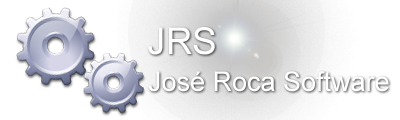- Welcome to Interactive PowerBasic Forum.
Recent posts
#1
OxygenBasic Examples / Re: Axis + Curves Coordinates
Last post by Charles Pegge - Today at 03:44:00 PMThis example is fairly close:
You can move / rotate the graph by dragging the origin (TouchZone)
.\demos\OpenGl\DataGraphs\XYZBarLinePlot.o2bas
You can move / rotate the graph by dragging the origin (TouchZone)
.\demos\OpenGl\DataGraphs\XYZBarLinePlot.o2bas
Code Select
% Title "Graph"
'% Animated
% ScaleUp
'% PlaceCentral
'% AnchorCentral
uses glo2\GraphUtil
sub main
========
static sys imgn,res,wi,ht
cls
pushstate 'FOR GRAPH
'
static MoveableObject gr
if not gr.id
gr.mode=0x111
gr.snap=.1
gr.set 100, 0, 5, -16, 0
end if
gr.act
TouchZone
'color 0,.8,.8,1
linescale 20.0, 1.0, .3, 5 'X AXIS
glRotatef 90,0,1,0
linescale 20.0, 1.0, .3, 5 'Z AXIS
glRotatef -90,0,1,0
glRotatef 90,0,0,1
linescale 10.0, 1.0, -.3, 5 'Y AXIS
glRotatef -90,0,0,1
'
'GRIDS
thickness 1
color 0,.4,.4,1.
glRotatef -90,1,0,0
grid 1,20,20 'FLOOR GRID
glRotatef 90,1,0,0
'
glRotatef 90,0,1,0
grid 1,20,10 'SIDE GRID
glRotatef -90,0,1,0
'
'X AXIS VALUES
color .5,1
pushstate
move 0,-1.5
numscale 0,0,10,0, 0,10,2,1, 3 'X NUMBERS
glRotatef 90,0,1,0
numscale 0,0,10,0, 0,10,2,1, 3 'Z NUMBERS
glRotatef -90,0,1,0
'
popstate
'Y AXIS VALUES
color .99,.50
pushstate
move -3
numscale 0,0,0,5, 0,500,3,0, 3 'Y NUMBERS
popstate
'PLOTS
float d={ 0,1,-0, 5,2,-5, 10,5,-10, 20,9,-15 }
sys n=countof(d)/3
'
pushstate
shading
'color 1.,.3,.0 : VertBarPlot3d n,d, .5
color 1.,.3,.0 : VertRodPlot3d n,d, .5
move 6,8,-10
'go cube
'color 1.,.7,.0 : go sphere
flat
popstate
'
thickness 2 : color 1.,1.,.0 : LinePlot3d n,d
'thickness 3 : color .0,.5,.0 : VertLinePlot n,d
'thickness 3 : color .0,.5,.0 : HorzLinePlot n,d
move 0,0,.01
PointSize 12 : color 0,0,.5,1 : PointPlot3d n,d
move 0,0,-.01
'color .7,.5,.0 : VertBarPlot n,d, 1.0
'color .7,.5,.0 : HorzBarPlot n,d, 1.0
'
popstate 'END OF GRAPH
'
pushstate
static MoveableObject title
if not title.id
title.mode=0x111
title.snap=.1
title.set 200, 0, 2, -3, 0
end if
title.act
TouchZone .5
scale 2
printl "3D Graphs"
popstate
end sub 'main
EndScript
#2
Contentious discussions about anything, the world, politics and health topics. / Ukraine is lost, every additio...
Last post by Theo Gottwald - Yesterday at 08:58:40 PMIt's time for you to get some insights that you don't see in the daily news. In fact, Ukraine is completely lost and there is nothing that can save Ukraine.
🇺🇸 Americans are pledging an additional $60 billion to Ukraine, but why?
The truth is, 90% of that money will stay in the US and line the pockets of the weapons industry. Only 10% will actually go to Ukraine. This is just a way for the current president to pay for his own costs and for those who support him.
And of course, the US wants compensation from Europe, particularly Germany, who will also end up buying weapons from the US. It's all just a big arms deal. 💰🔫 #Ukraine #USA #Germany #ArmsDeal
😔💔 #Ukraine #lost #news #insights
🇺🇸 Americans are pledging an additional $60 billion to Ukraine, but why?
The truth is, 90% of that money will stay in the US and line the pockets of the weapons industry. Only 10% will actually go to Ukraine. This is just a way for the current president to pay for his own costs and for those who support him.
And of course, the US wants compensation from Europe, particularly Germany, who will also end up buying weapons from the US. It's all just a big arms deal. 💰🔫 #Ukraine #USA #Germany #ArmsDeal
😔💔 #Ukraine #lost #news #insights
#3
Low Level Code Optimization / Automatically closing Brackets...
Last post by Theo Gottwald - Yesterday at 08:12:38 PM🔍 Just tested the subprogram below and it's a game changer! 🚀 It closes brackets on both sides, even in complicated cases. 💪 And it's all thanks to a stack.
But not just any stack, the built-in PowerBasicStack object. ⚡️ However, it's a bit slow. ⏱️ So I compared it to using a normal string, which also works in this case, and the difference in speed is mind-blowing.
⚡️ 74 ticks for PowerBasicStack vs. 21 ticks for normal string.
🤯 #coding #programming #PowerBasicStack #bracketcloser #gamechanger #speed #stacks #strings
🤔 Have you ever wondered why Bob added those weird objects for stacks and queues in his latest version? 🤔 It goes against the core philosophy of smaller and faster in Power Basic. Instead, they are slow, bloated, and mostly useless. 🚫 #programming #powerbasic #stacks #queues 🚀
But not just any stack, the built-in PowerBasicStack object. ⚡️ However, it's a bit slow. ⏱️ So I compared it to using a normal string, which also works in this case, and the difference in speed is mind-blowing.
⚡️ 74 ticks for PowerBasicStack vs. 21 ticks for normal string.
🤯 #coding #programming #PowerBasicStack #bracketcloser #gamechanger #speed #stacks #strings
🤔 Have you ever wondered why Bob added those weird objects for stacks and queues in his latest version? 🤔 It goes against the core philosophy of smaller and faster in Power Basic. Instead, they are slow, bloated, and mostly useless. 🚫 #programming #powerbasic #stacks #queues 🚀
Code Select
' More complex will also handle: "3.141*5)))+(((3.141*5)*(3.141*5.56"
'
#IF 1
SUB A_BBS(BYREF T01 AS STRING, BYVAL T03 AS STRING, BYVAL T04 AS STRING)
LOCAL char AS STRING
LOCAL V01 AS VARIANT
REGISTER i AS LONG,j AS LONG
Make_Stack(stack)
V01=0
FOR i = 1 TO LEN(T01)
char = MID$(T01, i, 1)
IF char = T03 THEN
stack.Push V01
ELSEIF char = T04 THEN
IF stack.COUNT = 0 THEN
' Unmatched closing delimiter, add an opening delimiter at the beginning
T01 = T03 & T01
i = i + 1
ELSE
V01=stack.Pop
END IF
END IF
NEXT i
' Add missing closing delimiters
WHILE stack.COUNT > 0
V01=stack.Pop
T01 = T01 & T04
WEND
END SUB
#ELSE
SUB A_BBS(BYREF T01 AS STRING, BYVAL T03 AS STRING, BYVAL T04 AS STRING)
LOCAL char AS STRING
LOCAL nesting AS STRING
REGISTER i AS LONG, j AS LONG
FOR i = 1 TO LEN(T01)
char = MID$(T01, i, 1)
IF char = T03 THEN
nesting = nesting + "a" ' Add a character for each opening delimiter
ELSEIF char = T04 THEN
IF LEN(nesting) = 0 THEN
' Unmatched closing delimiter, add an opening delimiter at the beginning
T01 = T03 & T01
i = i + LEN(T03)
ELSE
nesting = LEFT$(nesting, LEN(nesting) - 1) ' Remove the last character
END IF
END IF
NEXT i
' Add missing closing delimiters
WHILE LEN(nesting) > 0
T01 = T01 & T04
nesting = LEFT$(nesting, LEN(nesting) - 1)
WEND
END SUB
#ENDIF
#4
OxygenBasic Examples / Re: Class example salary
Last post by Theo Gottwald - Yesterday at 08:00:46 PMMaybe Thread functions that can have all sorts of IN/OUT Parameters would be a great feature that beats Powerbasic as it currently is.
#5
OxygenBasic Examples / Moveable objects qt
Last post by Frank Brübach - Yesterday at 07:35:23 PMOne more question about General programming with consoleG
It's possible in moveable objects with Text to produce a collision without using the glVertex x,y,z with the Standard programming (Pong Game) and to use IT for example a GL_Quads AS one closed Block you can move and let make a collision?
I Hope you can follows my thoughts
It's possible in moveable objects with Text to produce a collision without using the glVertex x,y,z with the Standard programming (Pong Game) and to use IT for example a GL_Quads AS one closed Block you can move and let make a collision?
Code Select
'-- test openGL oxygen
'-- moveable text and objects part two, frank bruebach
'-- 24-25/02/2024
' Question: its possible to make a collision between object 500 and 400 both cubes
' without using the standard way of collision with glVertex3f x,y,z ?
' perhaps it's possible to use the GL_QUADS below as one new Object as a "block" ?
#compact
% Title "ConsoleG Demo: Move text and objects with mouse and arrow keys etc"
'% WindowStyle WS_OVERLAPPEDWINDOW
'% Animated
'% ScaleUp
% PlaceCentral
% AnchorCentral
% shaders
$filename "t.exe"
'uses RTL64
uses consoleG
'Keys: Esc, arrow-keys, n,m, F4
BeginScript
sub main
========
'WaitForEvent '0 off 1 on (default on)
static int z, y, x
static quad t1,t2,t3
if opening then 'FIRST CALL ONLY
timemark t1
picked=100
'mbox "helo"
end if
'
if closing then 'FINAL CALL BEFORE SHUTDOWN
'mbox "Bye!"
'exit sub
end if
cls
pushstate
color 1,.5,0,1
UserMovement m1,100 'identity in steps of 100
scale 2, 3
print "Hello "
popstate
move 5
pushstate
color 1,1,0,1
UserMovement m2,200
scale 4
print "World"
popstate
if not pick then
if key[49] then picked=100 'keypress '1'
if key[50] then picked=200 'kypress '2'
pushstate
move -20,12
static sys tally
timemark t2
scale 1.0
'
macro pr(a,b) 'PRINTING LIST
pushstate : color .5,1,1 : print a : popstate
pushstate : color 1,1,.5 : move 8 : print b : popstate
printl ""
end macro
'
'pr "Action Code: ", str(act)
pr "Picked ID: ", str(picked)
pr "Keyboard Code: ", str(keyd)
popstate
end if
cls 0.0, 0.2, 0.7
shading
scale 1 '3
move 1,-4
pushstate
Material Gold
UserMovement m3,300
static float ang
rotateX 'ang
rotateY 'ang
scale 1,3,4
go cube
popstate
'ang+=.5 : if ang>=360 then ang-=360
'--------------------------------- //
'
scale 2 '3
move -4,-2
pushstate
UserMovement m4,400
' -- Creates quads, shapes with 4 vertices
glbegin GL_QUADS
glcolor4f 1,0,0,1 ' 255 -- Red color
glvertex3f -1, -1, 0
glcolor4f 0, 1, 0,1 ' -- Green color
glvertex3f 1, -1, 0
glcolor4f 0, 0, 1,1 ' -- Blue color
glvertex3f 1, 1, 0
glcolor4f 1, 1, 0,1 ' -- Yellow color
glvertex3f -1, 1, 0
glend
popstate
'------------------ left little cube --------------- //
'
static single ang1,angi1=-2,angi2=1
static float ang,ang2
float s1,s2,s3,s4
's1=.2
's2=-1
's3=0.5
's4=s3*.2
s1=.4
s2=-2
s3=1.5
s4=s3*.4
scale 2.5
move -3,2
pushstate
Material Gold
UserMovement m5,500
' its possible to make a collision between object 500 and 400 both cubes
' without using the standard way of collision with glVertex3f x,y,z ?
' perhaps it's possible to use the GL_QUADS below as one new Object as a "block" ?
glbegin GL_QUADS
glcolor4f s3, 0, s4, 1
glvertex3f -s1, -s1, s2
glcolor4f 0, s3, s4, 1
glvertex3f -s1, s1, s2
glcolor4f s4, 0, s3, 1
glvertex3f s1, s1, s2
glcolor4f s3, 0, s4, 1
glvertex3f s1, -s1, s2
glend
popstate
sleep 15
end sub 'main
EndScript
I Hope you can follows my thoughts

#6
OxygenBasic Examples / Axis + Curves Coordinates
Last post by Frank Brübach - Yesterday at 07:06:27 PMHello Charles again 
My Idea was to create a simple coordinate system with openGl (consoleG) started this example few days ago but the marks are too Long and perhaps you have an Idea to Set for Marks some values thx, Frank
oxygen

My Idea was to create a simple coordinate system with openGl (consoleG) started this example few days ago but the marks are too Long and perhaps you have an Idea to Set for Marks some values thx, Frank
oxygen
Code Select
' -- opgl test with axis and sin cos curves
' -- oxygen by frank bruebach, 15-04-2024
'
$ FileName "t.exe"
$ title "Triangle and Axis with sin cos curves"
int width=800
int height=600
uses OpenglSceneFrame
function KeyState(int k) as int
===============================
return GetAsyncKeyState(k) and 0x8000 'key down
end function
sub Initialize(sys hWnd)
'=======================
end sub
'
'--------------------------------------------- //
sub Scene(sys hWnd)
'angle = radians(i) ' what is radians(i) it's rad(i) ?
static single ang1, angi1 = 1
dim i as integer
dim x, y, angle as single
dim radius as single = 2.0
'dim radius as single = 100.0 ' Larger radius for better curve visibility
glClearColor 0.3, 0.3, 0.5, 0
glClear GL_COLOR_BUFFER_BIT or GL_DEPTH_BUFFER_BIT
glLoadIdentity
gltranslatef 0.0, 0.0, -10.0 '-4.0
glrotatef ang1, 0.0, 0.0, 1.0
glBegin GL_TRIANGLES
glColor3f 1.0, 0.0, 0.0 : glVertex3f 0.0, 1.0, 0.0
glColor3f 0.0, 1.0, 0.0 : glVertex3f -1.0, -1.0, 0.0
glColor3f 0.0, 0.0, 1.0 : glVertex3f 1.0, -1.0, 0.0
glEnd
' Draw axis
glBegin GL_LINES
glLineWidth 2.0
gltranslatef 0,0,-6 '-1
glscalef 0.01,0.01,0.01
glColor4ub 250,50,0,0 ' X axis color
glVertex2i -500,0
glVertex2i 500,0
glColor4ub 0,0,255,0 ' Y axis color
glVertex2i 0,500
glVertex2i 0,-500
glEnd
glBegin GL_LINES
gltranslatef 0,0,-6
glscalef 0.5,0.5,0.5
glColor4ub 0,255,255,0
' -- some Marks on axes ---------- //
for i = -5 to 5 step 1.025
glVertex2i i, -0.5001 ' too long and wide the marks (length)
glVertex2i i, 0.5001 ' values below 0.5 aren't working
glVertex2i -0.5001, i ' too long and wide the marks (length)
glVertex2i 0.5001, i ' values below 0.5 aren't working
next
glEnd
' Draw rounded, smooth sine and cosine curves
'int pi = 3.1415926536
glLineWidth 2.0
glColor4ub 255, 200, 0, 0
glBegin GL_LINE_STRIP
for i = -360 to 360
angle = i * 3.1415926536 / 180 ' Correct conversion from degrees to radians
glVertex2f i / 360.0 * 2.0 * 3.1415926536, sin(angle)
next
glEnd
glBegin GL_LINE_STRIP
glColor4ub 0, 255, 200, 0
for i = -360 to 360 'step 5
angle = i * 3.1415926536 / 180 ' Convert degrees to radians
glVertex2f i / 360.0 * 2.0 * 3.1415926536, cos(angle)
next
glEnd
'
'UPDATE ROTATION ANGLES
'----------------------
'
'ang1+=angi1
'if ang1>360 then ang1-=360
'
end sub
sub Release(sys hwnd)
'====================
end sub
#7
OxygenBasic Examples / Re: Class example salary
Last post by Zlatko Vid - Yesterday at 04:47:45 PMQuoteWindows kernel thread API.Yes it is the safest way to use API
i try to use it once but i am not impressed with performance
well maybe this depend on used processor..i am not sure.
#8
Contentious discussions about anything, the world, politics and health topics. / The Prof Who Looked for Love ...
Last post by Charles Pegge - Yesterday at 02:06:15 PMAnother non-technical piece: Mastery of theoretical physics is no protection against Romance Fraud.
The Prof Who Looked for Love and Ended up in Prison: The Supermodel Scam
Sabine Hossenfelder
20 apr 2024
The Prof Who Looked for Love and Ended up in Prison: The Supermodel Scam
Sabine Hossenfelder
20 apr 2024
#9
OxygenBasic Examples / Re: Class example salary
Last post by Charles Pegge - Yesterday at 01:54:59 PMI would be very cautious about creating and destroying things in the correct order. O2 does not have any built-in thread functions, so you have to use the Windows kernel thread API. Only local variables are inherently thread-safe.
#10
OxygenBasic Examples / Re: Class example salary
Last post by Theo Gottwald - April 18, 2024, 06:49:30 PMWhen using Powerbasic Classes, to get B-String Parameters into Threads,I found that when opening and destroying classes, there is some memory Leak in Powerbasic. therefore it an not be used for all cases.
I wonder it would work better in O2, getting String and other Parameters inside Threads and out of there.
I wonder it would work better in O2, getting String and other Parameters inside Threads and out of there.