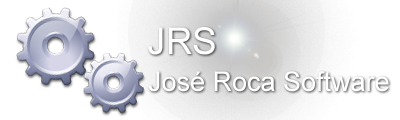- Welcome to Interactive PowerBasic Forum.
Conversion Tutorial - Visual Basic 4 - 6 To PowerBASIC
Started by Frederick J. Harris, September 04, 2014, 04:54:52 PM
Previous topic - Next topic0 Members and 1 Guest are viewing this topic.
User actions