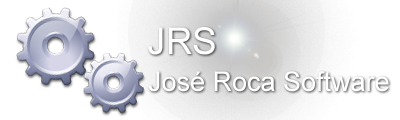- Welcome to Interactive PowerBasic Forum.
Recent posts
#1
OxygenBasic Examples / Re: Oxygen 32 or 64 Bit?
Last post by Charles Pegge - Today at 12:45:47 PM #2
OxygenBasic Examples / Re: Oxygen 32 or 64 Bit?
Last post by Frank Brübach - Today at 12:32:59 PMHey Charles
Can you Tell me If this is a valuable 64 Bit Code example? If Not have you another oxygen example?
Can you Tell me If this is a valuable 64 Bit Code example? If Not have you another oxygen example?
Code Select
$ FileName "test64abcd.exe"
#include "$\inc\RTL64.inc"
Declare Function MessageBox Lib "user32.dll" Alias "MessageBoxA" (ByVal hwnd As Long, ByVal lpText As String, ByVal lpCaption As String, ByVal wType As Long) As Sys
byte val1
byte val2
int result ''resd 1
val1=4
val2=6 '
mov eax,val1
mov eax,val2 ''multiply eax by ebx "
mul val1 'ebx
mov result,eax
zstring tit[]="64Bit OxygenBasic"
zstring msg[]="Hello dear Animal World! " + str(result)
'' oxygen 64 bit
''
sub rsp,40h ''32
mov r9, 0
lea r8, tit
lea rdx, msg
mov rcx, 0
call messagebox
add rsp, 40h ''32
'' oxygen 64 bit
''
'' output: Hello dear Animal World! 24
#3
OxygenBasic Examples / Oxygen 32 or 64 Bit?
Last post by Frank Brübach - Today at 12:16:57 PMGood morning,
Have a question how I can detect If its compiled in 32 or 64 Bit?
Have a question how I can detect If its compiled in 32 or 64 Bit?
Code Select
'' how I can detect if it's 32 bit or 64 bit
'' oxygen basic
''
#if defined( __FB_64BIT__ ) '' ?? ( __OXYGEN_64BIT__ )
#print "Producing 64-bit code output"
#else
#print "Producing 32-bit code output"
#endif
print "ok"
#4
OxygenBasic / Re: Hide exec process
Last post by Nicola - Today at 01:00:59 AMHi Charles,
That sounds like a great idea to me. In this way we can use the various possibilities available.
Thank you.
That sounds like a great idea to me. In this way we can use the various possibilities available.
Thank you.
#5
Contentious discussions about anything, the world, politics and health topics. / Re: Do you hate linux?
Last post by Zlatko Vid - Yesterday at 07:53:37 PMOMG this one is even better ... 







#6
Contentious discussions about anything, the world, politics and health topics. / Do you hate linux?
Last post by Zlatko Vid - Yesterday at 07:35:27 PM..i don't like it very much 

#7
OxygenBasic / Re: Hide exec process
Last post by Charles Pegge - Yesterday at 05:29:02 PMI could add a default flags param:
Code Select
'process flags:
%CREATE_NEW_CONSOLE 0x00000010
%CREATE_NO_WINDOW 0x08000000
'etc
'
function Exec(string c, int wait=0, flags=0) as int
===================================================
STARTUPINFO infs
PROCESS_INFORMATION infp
CreateProcess null,c,0,0,0,flags,0,0,@infs,@infp
if wait
WaitForMultipleObjects 1,@infp.hthread,1,-1
end if
GetExitCodeProcess(infp.hProcess,@function)
CloseHandle infp.hProcess
CloseHandle infp.hThread
return 0
end function
function QuExec(string c,d,f, int wait=0,flags=0) as int
========================================================
return Exec(qu+c+qu+" "+d+" "+qu+f+qu, wait,flags)
end function
function DOS(string s, int wait=0,flags=0)
==========================================
string c
if s then
c="cmd.exe /c "+s
else
c="cmd.exe"
end if
Exec c, wait,flags
end function
#8
OxygenBasic / Re: Hide exec process
Last post by Nicola - Yesterday at 03:27:18 PMCharles,
could you put EXECHIDE in sysutil?
and also a DOShide?
could you put EXECHIDE in sysutil?
and also a DOShide?
#9
OxygenBasic Examples / Re: Asm multiplication
Last post by Frank Brübach - May 25, 2024, 08:54:18 PMFound the solution 
Wanted only to make this example for using a Powerbasic a Like Style with Message Box and a result of two values Here multiplication
Oxygen basic

Wanted only to make this example for using a Powerbasic a Like Style with Message Box and a result of two values Here multiplication
Oxygen basic
Code Select
' multiplication of two values
'
Declare Function MessageBox Lib "user32.dll" alias "MessageBoxA" (ByVal hwnd As Long, ByVal lpText As String, ByVal lpCaption As String, ByVal wType As Long) As Long
' 1) '- multiply go asm ------------------- //
'
byte val1
byte val2
int result ''resd 1
val1=4
val2=6 '
mov eax,val1
mov eax,val2 ''multiply eax by ebx "
mul val1 'ebx
mov result,eax
'print "the result of val1*val2 is " + str(result) '24
zstring tit[] = " PowerBASIC"
string msg[] = " hello my powerbasic friends " + str(result)
push 2 ' 0
addr eax,tit
push eax
addr eax,msg
push eax
addr eax,result
push 0
call MessageBox
mov eax, msg
#10
OxygenBasic Examples / Re: Asm multiplication
Last post by Frank Brübach - May 25, 2024, 08:08:19 PMHello...
New question How I can add the result of multiplication to the call Message Box Line so result get shown in Message Box too?
New question How I can add the result of multiplication to the call Message Box Line so result get shown in Message Box too?
Code Select
' multiplication of two values
'
Declare Function MessageBox Lib "user32.dll" alias "MessageBoxA" (ByVal hwnd As Long, ByVal lpText As String, ByVal lpCaption As String, ByVal wType As Long) As Long
zstring tit[] = " PowerBASIC"
zstring msg[] = " hello my powerbasic friends"
byte val1
byte val2
int result ''resd 1
val1=4
val2=6 '
' 1) '- multiply go asm ------------------- //
'
mov eax,val1
mov eax,val2 ''multiply eax by ebx "
mul val1 'ebx
mov result,eax
'- multiply go asm ------------------- //
'
' 2) how I can add the result of "mov result,eax" to the Call MessageBox ?
'------------ messagebox go ---------- //
'32bit asm
push 2 ' 0 '2
addr eax,tit
push eax
addr eax,msg
push eax
push 0
call MessageBox ' here should be the result of multiply mov result,eax
'------------ messagebox go ---------- //
print "the result of val1*val2 is " + str(result) '24