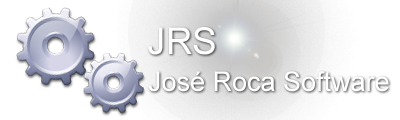- Welcome to Interactive PowerBasic Forum.
Recent posts
#1
OxygenBasic Examples / Re: CByte
Last post by Charles Pegge - Today at 05:44:54 PMsome signed byte values:
0x7f --> 127
0x80 --> -128
0x81 --> -127
...
0xfe --> -2
0xff --> -1
0x104 modulo 0xff --> 4
0x7f --> 127
0x80 --> -128
0x81 --> -127
...
0xfe --> -2
0xff --> -1
0x104 modulo 0xff --> 4
#2
Contentious discussions about anything, the world, politics and health topics. / Re: Extraterrestrial Meetings
Last post by Charles Pegge - Today at 05:31:33 PMThe entire food pyramid on planet Earth is cruel, unfortunately.
Some more stories:
strange Humanoids Around the World: Ten Eyewitness Accounts
Preston Dennett
20 apr 2024
Twelve Amazing Humanoid Encounters
Preston Dennett
18 may 2024
Some more stories:
strange Humanoids Around the World: Ten Eyewitness Accounts
Preston Dennett
20 apr 2024
Twelve Amazing Humanoid Encounters
Preston Dennett
18 may 2024
#3
Code to share / Re: halProment 64 Bit Test
Last post by Frank Brübach - Today at 02:19:29 PMFinally the big step to 64 Bit architecture
Thanks Charles for His great rtl32.inc and rtl64.inc Files :-)
All examples you can find in *.rar folder below
If you have any questions please ask thx, frank
PS you can Download the latest Update under GitHub too
Thanks Charles for His great rtl32.inc and rtl64.inc Files :-)
All examples you can find in *.rar folder below
If you have any questions please ask thx, frank
Code Select
'' -- halProment Basic 64 bit test, 26-5-24, 29-05-24, by frank bruebch
'' -- you must compile this example with menu compile/quickrun produces an exe file
''
$ FileName "test64-2.exe"
#include "$\inc\pro64.inc" ''
Declare Function MessageBox Lib "user32.dll" Alias "MessageBoxA" (ByVal hwnd As Long, ByVal lpText As String, ByVal lpCaption As String, ByVal wType As Long) As Sys
byte val1
byte val2
int result
val1=4
val2=6 '
'mov eax,val1
mov eax,val2 ''multiply (or add) eax by ebx "
'mul val1 'ebx
add eax,5 '' here add 5
mov result,eax
zstring tit[]="HalProment Basic 64 bit"
zstring msg[]="Hello dear Animal World! " + str(result)
'' halProment Basic 64 bit
''
sub rsp,40h
mov r9, 0
lea r8, tit
lea rdx, msg
mov rcx, 0
call messagebox
add rsp, 40h
''
''
'' output: Hello dear Animal World! 11 (add) ' 24 (multiply)
''
#ifdef mode64bit
#print "Producing 64-bit code output"
print "Producing 64-bit code output"
#else
#print "Producing 32-bit code output"
#endif
'' result: "Producing 64-bit code output" ' all ok :-)
PS you can Download the latest Update under GitHub too
#4
Code to share / Re: Window GUI (SDK) hello ani...
Last post by Frank Brübach - Today at 02:14:12 PMWindow winapi GUI (SDK)
Code Select
' -- windows gui test, halProment, 19-05-2024 --
'
take diverprom
'--------------------------------------------------------------------
Function WinMain(sys inst, prevInst, asciiz*cmdline, sys show) as pro
'====================================================================
WndClass wc
MSG wm
sys hwnd, wwd, wht, wtx, wty, tax
with wc
.style = CS_HREDRAW or CS_VREDRAW
.lpfnWndProc = @WndProc
.cbClsExtra =0
.cbWndExtra =0
.hInstance =inst
.hIcon=LoadIcon 0, IDI_APPLICATION
.hCursor=LoadCursor 0,IDC_ARROW
.hbrBackground = GetStockObject WHITE_BRUSH
.lpszMenuName = null
.lpszClassName = strptr "Demo"
end with
sys r=RegisterClass (@wc)
Wwd = 520 : Wht = 400
Tax = GetSystemMetrics SM_CXSCREEN
Wtx = (Tax - Wwd) /2
Tax = GetSystemMetrics SM_CYSCREEN
Wty = (Tax - Wht) /2
'
hwnd = CreateWindowEx 0,wc.lpszClassName,"HalProment Basic",WS_OVERLAPPEDWINDOW,Wtx,Wty,Wwd,Wht,0,0,inst,0
if not hwnd
mbox "Unable to create window"
exit function
end if
'
ShowWindow hwnd,SW_SHOW
UpdateWindow hwnd
'
sys bRet
'
do while bRet := GetMessage (@wm, 0, 0, 0)
if bRet = -1 then
'show an error message
else
TranslateMessage @wm
DispatchMessage @wm
end if
wend
end Function
dim as rect crect
'------------------------------------------------------------------
function WndProc (pro hWnd, wMsg, wParam, lparam ) as pro callback
'==================================================================
static as pro hdc
static as pstring txt
static as PaintStruct Paintst
'==========
select wMsg
'==========
'--------------
case WM_CREATE
'=============
GetClientRect hWnd,cRect
'--------------
case WM_DESTROY
'===============
PostQuitMessage 0
'------------
case WM_PAINT
'============
GetClientRect hWnd, cRect
hDC=BeginPaint hWnd, Paintst
SetBkColor hdc,black 'yellow
SetTextColor hdc,green 'red
DrawText hDC,"Hello Animal World!",-1,cRect,%DT_SINGLELINE or %DT_CENTER or %DT_VCENTER
EndPaint hWnd,Paintst
function = 1
'--------------
case WM_KEYDOWN
'==============
'============
Select wParam
'============
Case 27 : SendMessage hwnd, WM_CLOSE, 0, 0 'ESCAPE
End Select
'--------
case else
'========
function=DefWindowProc hWnd,wMsg,wParam,lParam
end select
end function
' WinMain inst,0,cmdline,SW_NORMAL '' both lines are working
WinMain 1,0,1,SW_NORMAL
#5
Code to share / Re: Array examples reducing St...
Last post by Frank Brübach - Today at 02:11:02 PMArray examples how to reduce a String Text
Code Select
' array reducing for a string
'
pindex 0
Dim txt() as zstring = "Hello World " + Chr(0)
dim i as integer
For i = 0 to Len(txt)-2 ''Len(txt)-1 if pindex is not active
p? txt(i) + Chr(txt(i))
Next
' output: hello world ello world llo world lo world o world
' output: world orld rld ld d
#6
Code to share / Update4 halProment 32/64 bit
Last post by Frank Brübach - Today at 02:07:34 PMByte Array example
Code Select
' -- byte array example
'
pim strsrc as pstring
strsrc = "Hello, Animal World!"
Dim byteArray() as byte at strptr(strsrc)
pim i,j as pro
pim s,t as pstring
j=1
s=space 600
for i=1 to 20
t=chr(9)+str(byteArray[i]) ": " + chr(byteArray[i])
mid (s,j)=t
j+=len t
next
p? left s,j
[/]
#7
OxygenBasic Examples / Re: CByte
Last post by Frank Brübach - Yesterday at 08:03:31 PMOh good didn't know yet thx Charles
Found an old freebasic examples with cByte(260)=4 and I didnt understand the result but now...
Found an old freebasic examples with cByte(260)=4 and I didnt understand the result but now...

Code Select
''CodeSelect
sbyte sb 'signed byte
sb=32
print sb
sb=32.6
print sb 'rounds to 33
sb="-32"
print sb 'auto-convert string -32
sb=255
print sb 'wrap overflow -1
' if that's -1 then 260 it's 4 ?
' why it's 4 as result? => 5 - 1 ? = 4
sb=260
print sb ' 4
#8
OxygenBasic Examples / Re: CByte
Last post by Charles Pegge - Yesterday at 06:01:03 PMHi Frank,
string-to-number conversion etc is built into Oxygen:
string-to-number conversion etc is built into Oxygen:
Code Select
sbyte sb 'signed byte
sb=32
print sb
sb=32.6
print sb 'rounds to 33
sb="-32"
print sb 'auto-convert string -32
sb=255
print sb 'wrap overflow -1
#9
OxygenBasic Examples / CByte
Last post by Frank Brübach - Yesterday at 01:19:19 PMHello Charles, do you know cByte?
Its interesting datatype for oxygen too? Its existing in freebasic as converting Data Type
Its interesting datatype for oxygen too? Its existing in freebasic as converting Data Type
Code Select
CBYTE
Converts numeric or string expression to Byte.
Syntax:
declare function Cbyte ( byval expression as datatype ) as byte
Type typename
declare operator cast ( ) as byte
End Type
Usage:
result = Cbyte( numeric expression )
result = Cbyte( string expression )
result = Cbyte( user defined type )
Parameters:
expression
A numeric, string, or pointer expression to cast to a Byte value.
datatype
Any numeric, string, or pointer data type.
typename
A user defined type.
Return Value:
A Byte value.
Description:
The Cbyte function rounds off the decimal part and returns a 8-bit Byte value. The function does not check for an overflow, and results are undefined for values which are less than -128 or larger than 127.
The name can be explained as 'Convert to Byte'.
If the argument is a string expression, it is converted to numeric by using Valint.
Examples:
' Using the CBYTE function to convert a numeric value
'Create an BYTE variable
Dim numeric_value As Byte
'Convert a numeric value
numeric_value = CByte(-66.30)
'Print the result, should return -66
Print numeric_value
Sleep
#10
News and Announcements / 🚀 New update from 27.05.2024
Last post by Theo Gottwald - Yesterday at 08:06:16 AM[English]
📢🤖🆕 Yesterday, I released a new update for the smart package robot! 🚀 This update includes important changes for parallel running robots. 💡 Check out the sample code to see how to use parallel running robots as a watchdog to prevent a main program from hanging. 🕵��♀️ And don't forget to try out the newest version of the social media assistant button bar that is in the Sample Scripts Folder!
📲 #smartpackagerobot #update #parallelrunning #watchdog #socialmediaassistant #code #innovation 💡🤖🚀🕵��♀️📲
[German]
Gestern habe ich ein neues Update für den smarten Paketroboter veröffentlicht! 🤖✨ Dieses Update beinhaltet wichtige Änderungen für parallel laufende Roboter. 🚀💡 Schaut euch den Beispielcode an, um zu sehen, wie ihr parallel laufende Roboter als Wachhund nutzen könnt, um ein Hauptprogramm vor dem Einfrieren zu bewahren. 🛡�🖥� Vergesst nicht, die neueste Version der Social Media Assistant Button-Leiste auszuprobieren! 🌐🔍
#smartpackagerobot #update #parallelrunning #watchdog #socialmediaassistant #code #innovation 🤖💻📦
📢🤖🆕 Yesterday, I released a new update for the smart package robot! 🚀 This update includes important changes for parallel running robots. 💡 Check out the sample code to see how to use parallel running robots as a watchdog to prevent a main program from hanging. 🕵��♀️ And don't forget to try out the newest version of the social media assistant button bar that is in the Sample Scripts Folder!
📲 #smartpackagerobot #update #parallelrunning #watchdog #socialmediaassistant #code #innovation 💡🤖🚀🕵��♀️📲
[German]
Gestern habe ich ein neues Update für den smarten Paketroboter veröffentlicht! 🤖✨ Dieses Update beinhaltet wichtige Änderungen für parallel laufende Roboter. 🚀💡 Schaut euch den Beispielcode an, um zu sehen, wie ihr parallel laufende Roboter als Wachhund nutzen könnt, um ein Hauptprogramm vor dem Einfrieren zu bewahren. 🛡�🖥� Vergesst nicht, die neueste Version der Social Media Assistant Button-Leiste auszuprobieren! 🌐🔍
#smartpackagerobot #update #parallelrunning #watchdog #socialmediaassistant #code #innovation 🤖💻📦