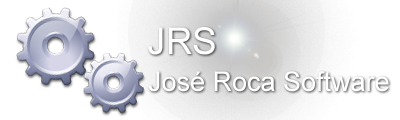- Welcome to Interactive PowerBasic Forum.
Finished C++ Conversion Of PowerBASIC Grid Code. I'm Happy!
Started by Frederick J. Harris, January 03, 2014, 05:46:50 PM
Previous topic - Next topic0 Members and 1 Guest are viewing this topic.
User actions